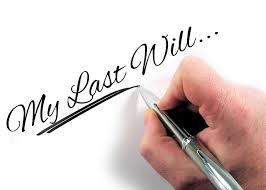 Social media is a part of daily life, so what happens to the online content that you created once you die? If you are active online you should consider creating a statement of how you would like your online identity to be handled, like a social media will. You should appoint someone you trust as an online executor. This person will be responsible for the closure of your email addresses, social media profiles, and blogs after you are deceased.
Social media is a part of daily life, so what happens to the online content that you created once you die? If you are active online you should consider creating a statement of how you would like your online identity to be handled, like a social media will. You should appoint someone you trust as an online executor. This person will be responsible for the closure of your email addresses, social media profiles, and blogs after you are deceased.
Take these steps to help you write a social media will (download a social media will template in Excel format)
- Review the privacy policies and the terms and conditions of each website where you have a presence.
- State how you would like your profiles to be handled. You may want to completely cancel your profile or keep it up for friends and family to visit. Some sites allow users to create a memorial profile where other users can still see your profile but can’t post anything new.
- Give the social media executor a document that lists all the websites where you have a profile, along with your usernames and passwords.
- Stipulate in your will that the online executor should have a copy of your death certificate. The online executor may need this as proof in order for websites to take any actions on your behalf.
Check to see if the social media platforms have account management features to let you proactively manage what happens to your accounts after you die. For example, Google’s Inactive Account Manager allows you to manage how you want your online content to be saved or deleted. This feature also lets you give permission for your family or close friends to access the content you saved on Google websites after you die.
Facebook
 The social media giant has a new setting that will give every Facebook user the option to have their account permanently deleted when they die. Alternatively, users can now designate a “legacy contact”—a friend or family member to take control of certain aspects of their account after death. Specifically, the legacy contact will be able to:
The social media giant has a new setting that will give every Facebook user the option to have their account permanently deleted when they die. Alternatively, users can now designate a “legacy contact”—a friend or family member to take control of certain aspects of their account after death. Specifically, the legacy contact will be able to:
- Change the dead person’s profile picture and cover photo
- Write a special post that will be pinned to the top of his or her timeline (e.g., a memorial service announcement)
Accept friend requests from real-life friends and family who weren’t connected to the deceased on Facebook
Currently only available in the US, this is how to activate the new feature:
- Open your settings. Choose Security and then Legacy Contact at the bottom of the page.
- After choosing your legacy contact, you’ll have the option to send a message to that person.
- You may give your legacy contact permission to download an archive of the posts, photos and profile info you’ve shared on Facebook.
