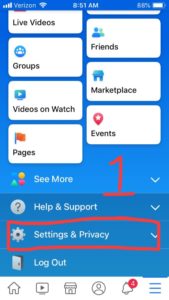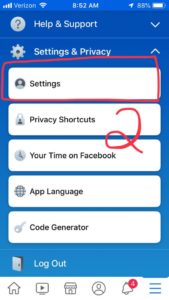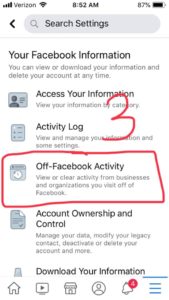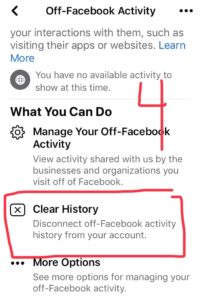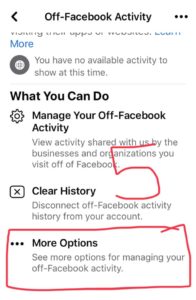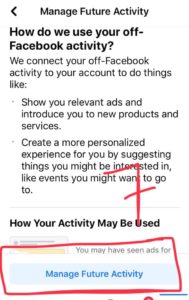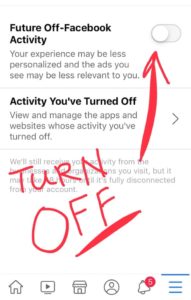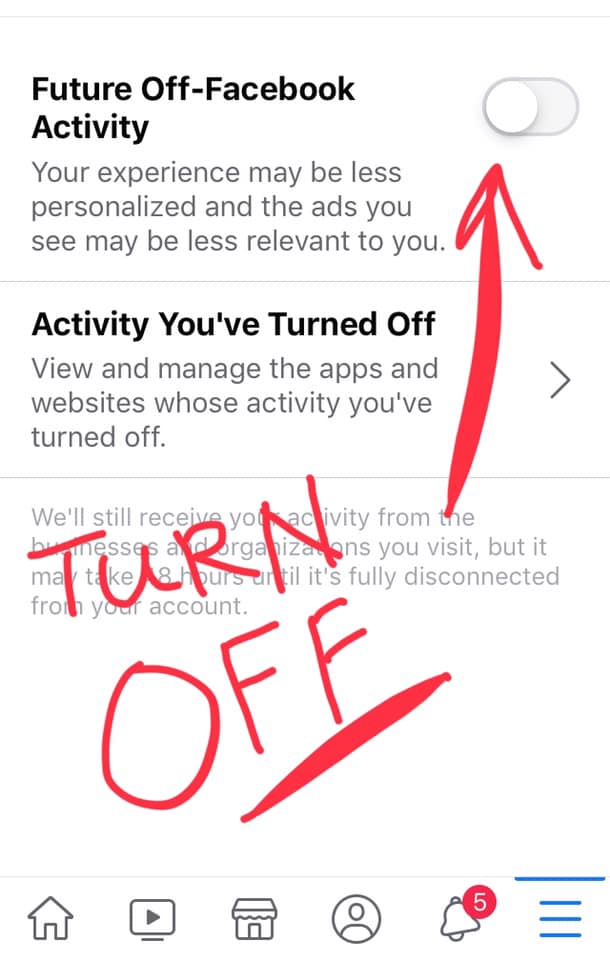The new update on Facebook has been tracking everything you’re doing on your phone or PC ⚠️
Since April 1st (though I suspect it was before then), FB has had access to your online transactions which includes your bank, email and anything else you’re searching for online. ?
The good thing is there’s an option to turn it off.
To turn it off go to Facebook Settings>Scroll Down to ‘Off Facebook Activity’>then click ‘Clear History. Next click ‘Manage your off Facebook Activity’ and turn off future activity.
Since they buried it and made it a multi-step solution to turn it off, my friend Sam took screenshots to help those that may get lost. This applies to both the FB app or doing it from your PC.